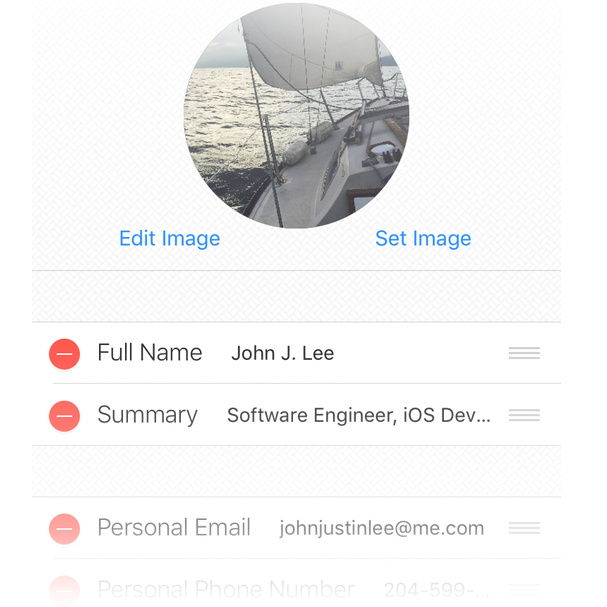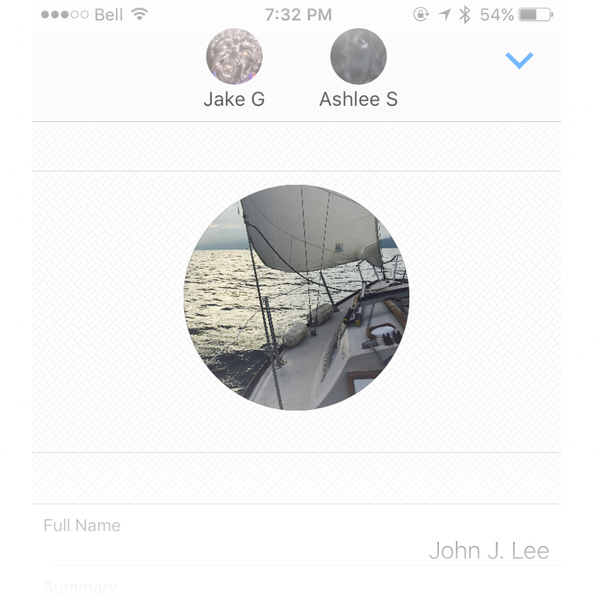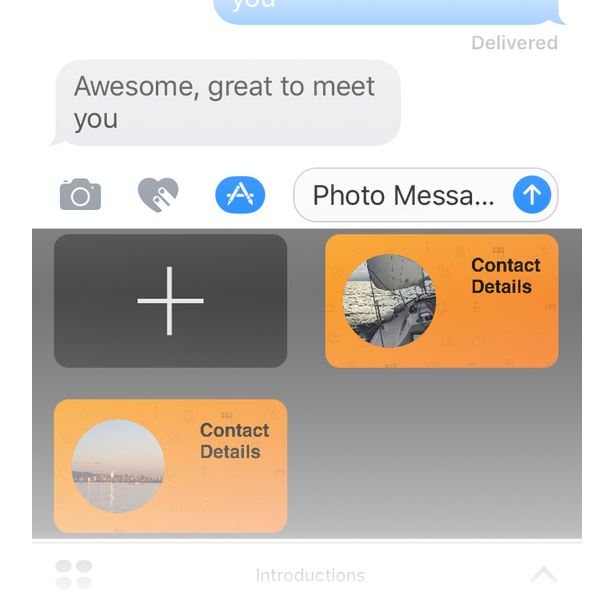Introductions for iMessage
Curate your contact details like a business card.
Introductions is a iMessage Application which allows you to easily exchange your contact details, portfolio and social media profiles with people you meet. A business card for the 21st century, Introductions allows you to create custom fields to suit your needs and send unique profiles for different contexts.